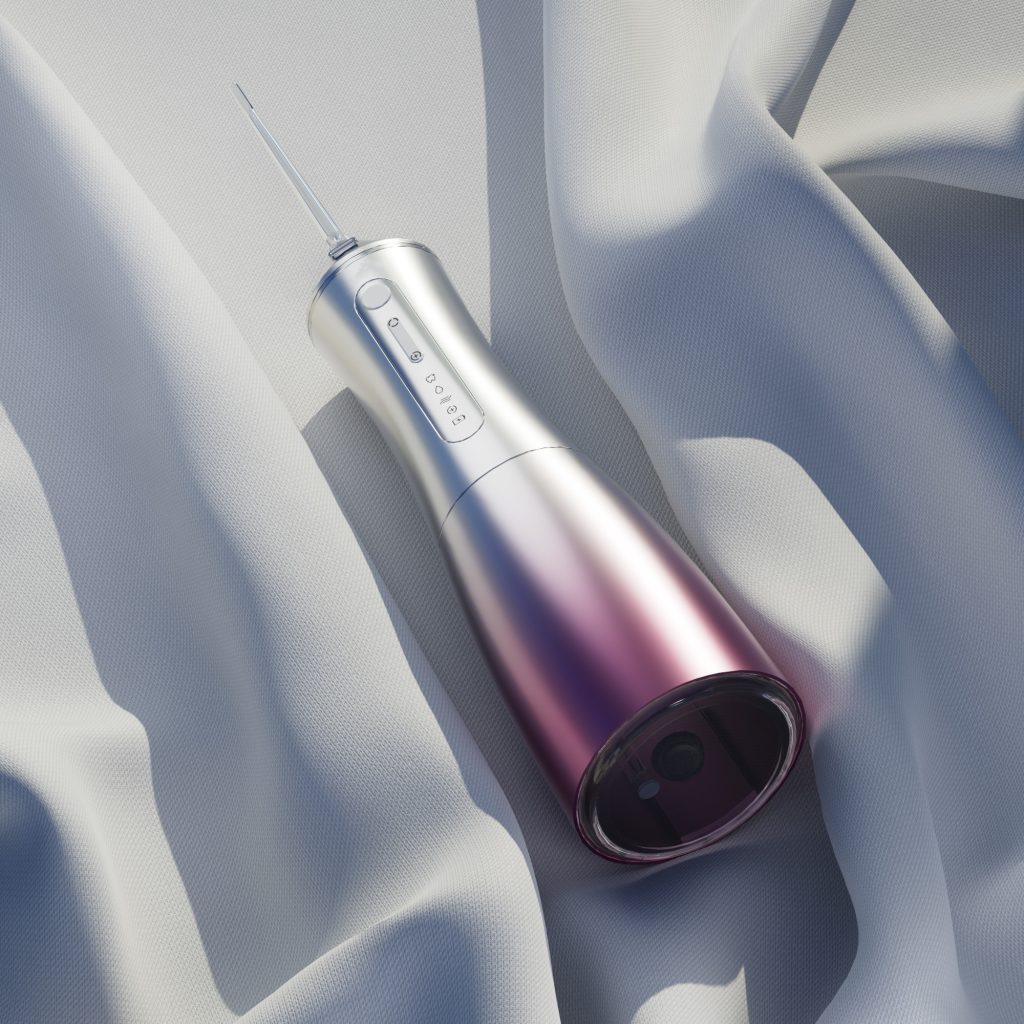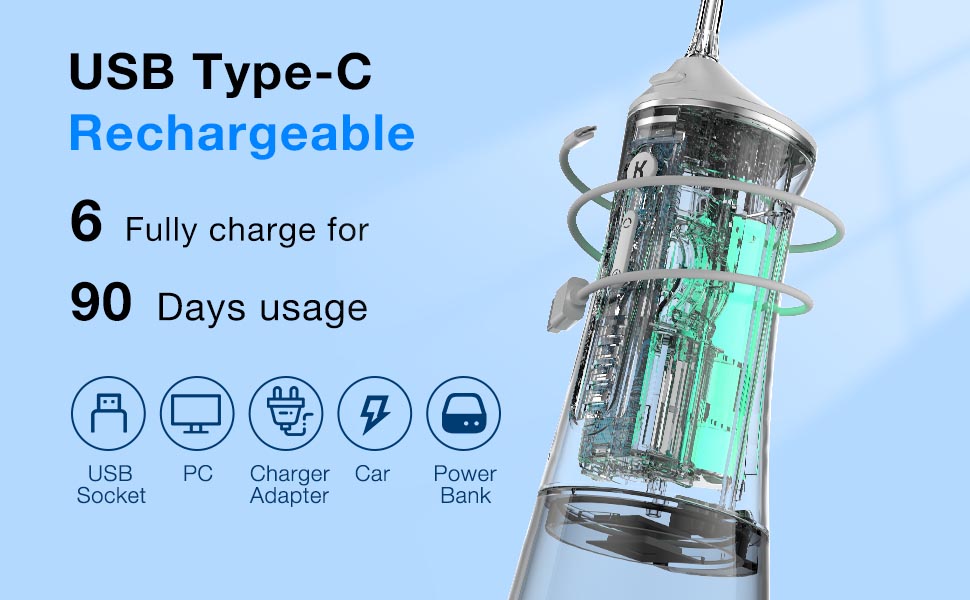In today’s high-tech products, intermittent LCD Glitches and recurring Sensor Errors can undermine user confidence and lead to costly returns. Whether you’re producing medical devices, industrial controllers, or consumer electronics, understanding how these faults arise and how to remedy them quickly is essential. This post walks you through the root causes, diagnostic techniques, repair steps, and preventive measures to tackle LCD glitches and sensor errors effectively.
Why LCD Glitches and Sensor Errors Matter
Firstly, LCD displays and onboard sensors often serve as the primary interface between machine and operator. LCD Glitches—such as flickering segments, ghost images, or unresponsive pixels—can obscure critical data readouts. Similarly, Sensor Errors—including spurious readings, calibration drift, or complete signal loss—can disrupt feedback loops, trigger false alarms, or halt automated processes. Together, these issues not only degrade product performance but also raise maintenance costs and damage your brand reputation.
Understanding Common Causes of LCD Glitches
Moreover, LCD Glitches typically stem from one or more of the following factors:
- Poor Signal Integrity: Noisy or attenuated video lines create intermittent artifacts on the display.
- Voltage Instability: Fluctuations in backlight or logic supply voltages cause flicker or blanking.
- Connector Wear: Mechanical stress on flex cables or board-to-board connectors results in intermittent contact.
- Firmware Bugs: Timing mismatches between the microcontroller and the LCD driver IC can misalign frames.
By isolating these causes, you can target the precise area—whether electrical, mechanical, or software—that needs correction.Company web:https://www.powsmart.com/product/electric-toothbrush/
Diagnosing Sensor Errors: Pinpointing the Fault
Transitioning to sensors, diagnosing Sensor Errors requires a systematic approach:
- Signal Verification: Use a calibrated multimeter or oscilloscope to confirm that the sensor’s raw output (voltage or current) falls within its specified range.
- Environmental Tests: Check for EMI, extreme temperature, or humidity conditions that push the sensor out of its operational envelope.
- Interface Inspection: Examine solder joints, cable shields, and connector pins for corrosion or mechanical fatigue.
- Firmware Calibration: Review the ADC conversion routines and calibration coefficients in your firmware to rule out software-induced drift.
Armed with this data, you can distinguish between genuine sensor hardware faults and configuration or environmental issues.
How LCD Glitches and Sensor Errors Interact
Importantly, LCD Glitches and Sensor Errors can exacerbate one another. For example, unstable power rails may cause both display flicker and noisy sensor readings simultaneously. Likewise, a loose ground connection can introduce ground loops that manifest as display artifacts and erroneous sensor measurements. Recognizing these cross‑domain interactions helps you adopt holistic remedies rather than isolated fixes.
Step‑by‑Step Repair and Mitigation
To resolve these problems effectively, follow these best practices:
- Stabilize Power Supplies: Add decoupling capacitors and low‑noise regulators to ensure clean, stable voltages for both the LCD driver and sensor interface circuits.
- Secure Connectors: Switch to gold‑plated contacts or locking connectors, and apply strain relief to ribbon cables to prevent intermittent contact.
- Improve Signal Routing: Employ controlled impedance traces and proper shielding on both display and sensor signal lines to minimize EMI.
- Patch Firmware: Update timing parameters, implement frame‑retry logic for the LCD, and recalibrate sensors in software to compensate for residual offsets.
- Environmental Controls: Add conformal coatings or enclosures to safeguard PCBs from moisture, dust, and temperature extremes.
- Test Under Stress: Conduct accelerated aging tests—such as thermal cycling and vibration tests—to verify that fixes remain effective under real‑world conditions.
Preventing Recurrence and Future‑Proofing
Finally, preventing LCD Glitches and Sensor Errors from returning requires continuous improvement:
- Design Reviews: Involve cross‑functional teams (hardware, firmware, test) to catch potential signal integrity or mechanical stress issues before production.
- Automated Monitoring: Embed self‑test routines that periodically check display integrity and sensor health, alerting operators to early warning signs.
- Supplier Collaboration: Work closely with your LCD and sensor vendors to specify robust components with proven lifetime performance.
- Data‑Driven Maintenance: Leverage field telemetry to identify patterns—such as wear‑out curves—that inform proactive service schedules.
By combining rigorous design, thorough testing, and smart maintenance strategies, you can ensure your products remain reliable, user‑friendly, and free of LCD glitches and sensor errors.
Conclusion
LCD Glitches and Sensor Errors can undermine even the most sophisticated products if left unchecked. However, with a structured diagnostic process, targeted repairs, and strategic preventive measures, manufacturers can eliminate these faults and uphold the highest reliability standards. Ready to optimize your device performance? Contact our engineering team to explore tailored solutions for your display and sensor challenges.